
adjar.id - Kali ini kita akan membahas soal yang ada pada buku Bahasa Inggris kelas XII (SMA) edisi revisi 2018, Chapter 10, halaman 138-139, Task 2: Match the pictures, materi "How to Use Photoshop?".
Pada soal tersebut, tugas kita adalah mencocokkan gambar, nama, dan deskripsi Photoshop tools.
Terdapat empat gambar yang perlu kita cocokkan nama dan deskripsinya, Adjarian.
Nah, yuk, simak pembahasan soal tersebut berikut ini untuk referensi!
Task 2: Match the pictures.
You will see three groups of things: pictures, names and descriptions of Photoshop Tools. Match them.
1. Names: Selection Tools
Description: These tools are ones of the most basic functions of Photoshop.
They let you directly focus on one area of an image, in any shape that you wish. You can outline an area and then apply different effects to that particular area.
Say you have a portrait of a person standing with a house or sky in the background. You can outline objects in rectangular areas, elliptical areas and other ways.
Baca Juga: Jawab Soal Bahasa Inggris Kelas XII Chapter 10, Vocabulary Builder No. 9-17
2. Names: Brush Tool
Description: This tool lets you select and alter the colors and opacity of different layers.
This comes in handy when you have photos with foreground and backgrounds of different color saturation.
If you saturate the full image, the foreground may come out oversaturated or vice versa, so you want to isolate one or the other.
| Penulis | : | Aldita Prafitasari |
| Editor | : | Rahwiku Mahanani |
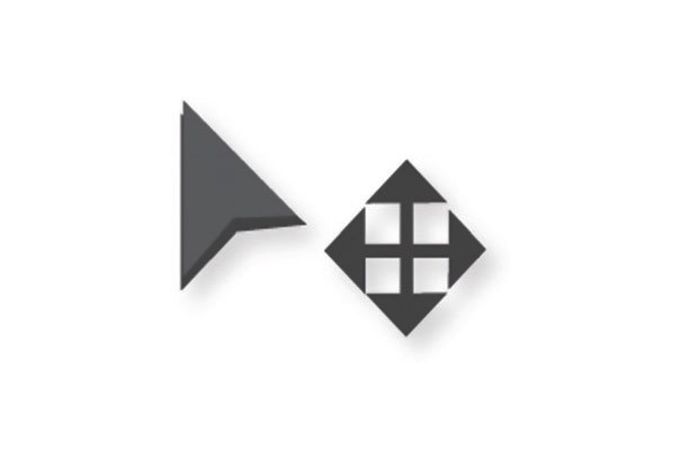

KOMENTAR